We understand that circumstances may mean you need to close your service with us. The Buddy Telco app allows you to do this.
- From the 'Home' screen, scroll down and tap the arrow ( > ) next to Schedule a date to close the service in the 'Service Closure' section.
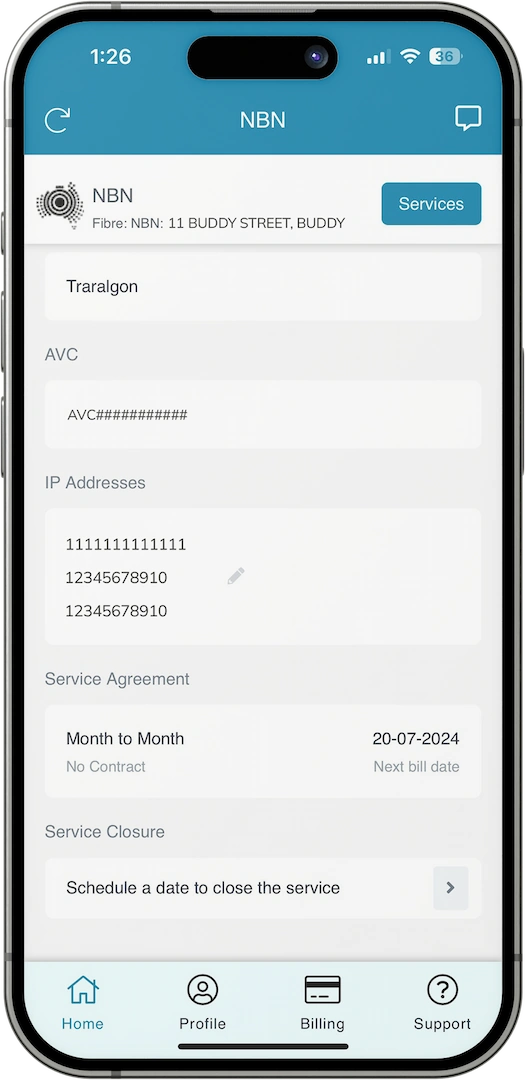
- You'll need to do a Two-Factor Authentication here, and you'll be prompted to receive and confirm a code to verify your identity.
- Once authenticated, enter the date you'd like your service switched off, and the reason for your closure.
- If everything is correct, select Continue and then Confirm to finish the process.
- You should now see a blue notification on your home screen of the scheduled closure date.
 Help Centre
Help Centre