Your internet is not internet-ing properly — it happens! Luckily, here's everything you need to get back on track in the Buddy Telco app.
Reporting a fault
If something's up, we're here to look into it for you. You can raise a fault ticket in the Buddy Telco app or portal by following these steps:
- Head to the 'Support' tab on the side or bottom taskbar and click on the Report a fault button. You can get to this from the 'Home' screen too, by selecting the arrow ( > ) next to the Faults option under the 'Tools' section.
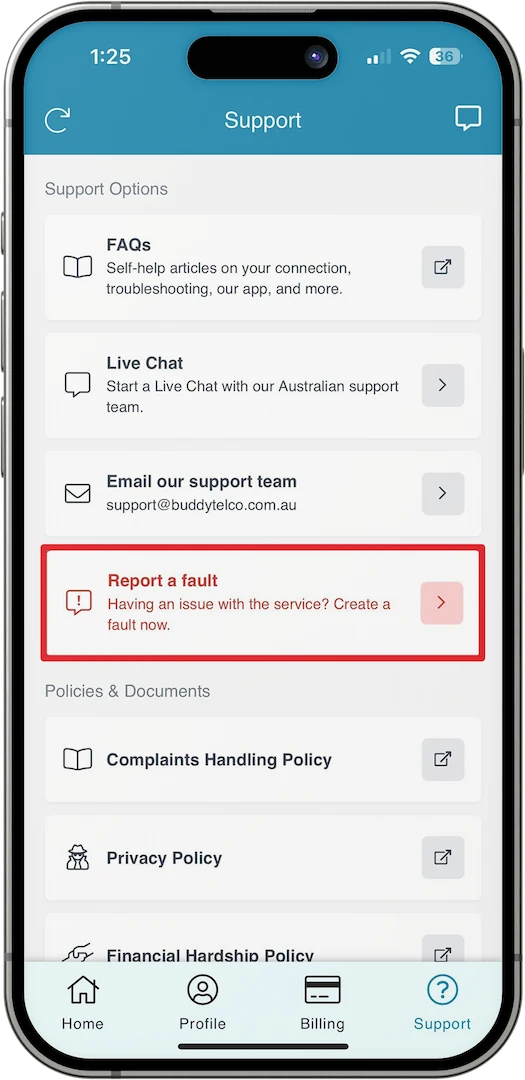
- Once you've selected Report a fault, the Buddy Telco app will automatically run a Self-Test. If it detects something's wrong, it'll let you know that there's an issue, and ask you to add some notes before raising a fault with us.
- Once you've raised the new fault, a member of our team will get in contact with you via the Buddy Telco app to help — make sure you keep an eye out for any updates!
 Help Centre
Help Centre