Account details
Please note: The Primary contact and the Primary account owner cannot be modified via the Buddy Telco app or portal. This must be done formally using a 'Transfer of Ownership' form.
Download Transfer of Ownership form.
If you have extenuating circumstances or you are unable to complete these forms, speak to our Customer Service team on our website or app.
To edit an existing contact:
- On the Buddy Telco app or web portal, log in with your username and password. If you're unsure of your login details, you can select Forgot Username/Password to receive a prompt to update them.
- Click or tap Profile in the side or bottom menu, then select Contacts.
- Click or tap on the Edit button in the top right corner of the details box.
- You'll need to do a Two-Factor Authentication here, and you'll be prompted to receive and confirm a code to verify your identity.
- Once authenticated, tap or click on the text fields to type in your updated details. When you're all done, double-check everything is correct, then click or tap Save Changes to save your changes.
To add a new authorised contact, repeat steps 1 and 2 above, and then:
- Scroll down and click or tap on Add an authorised contact.
- Complete your Two-Factor authentication again, entering the code you receive to confirm your identity.
- Once in, fill out all the required details, and add any optional details of the new contact.
- Double-check all the information is correct, then click or tap Save Changes> to finish.
Billing details
- On the Buddy Telco app or portal, log in with your username and password. If you're unsure of your login details, you can select Forgot Username/Password to receive a prompt to update them.
- Go to the 'Billing' tab in the side or bottom menu of Buddy Telco app, then select Edit in the 'Payment Method' box.
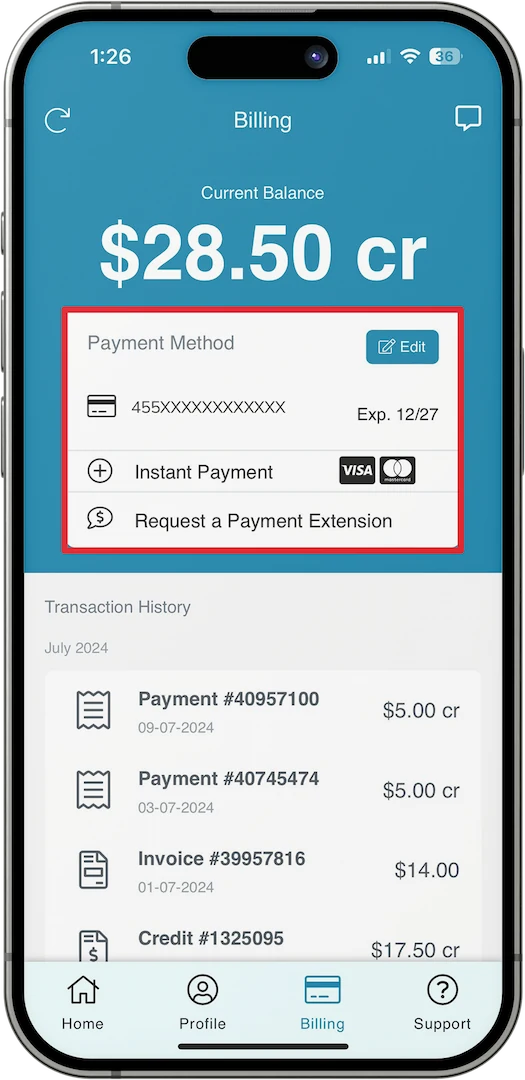
- You'll need to do a Two-Factor Authentication here, and you'll be prompted to receive and confirm a code to verify your identity.
- Once authenticated, choose your payment method either by selecting Update Credit Card to add a card, or filling in your Account Name, BSB and Account number to add a direct debit method.
- Double-check your details are correct, then tap or click Update to save your changes.
 Help Centre
Help Centre